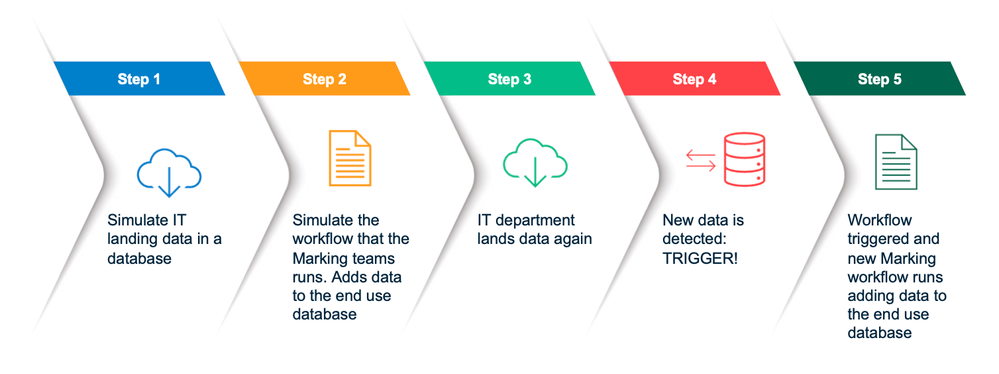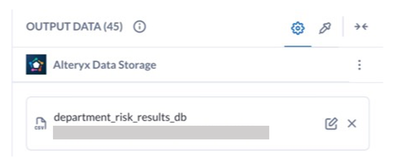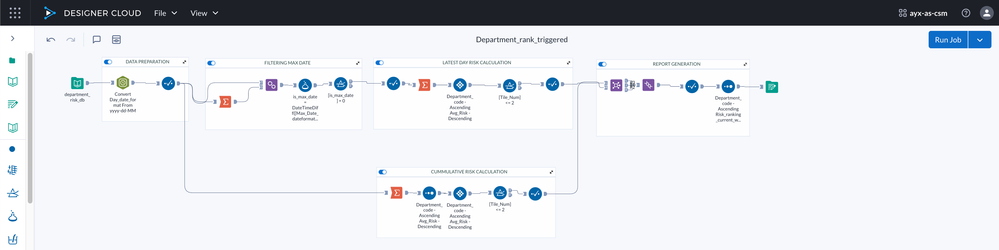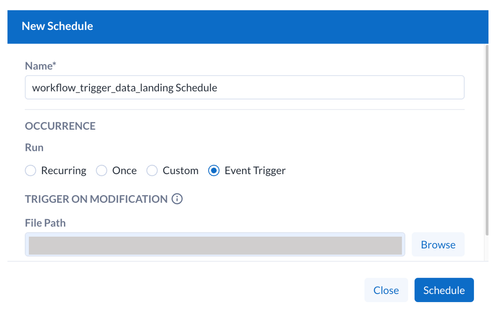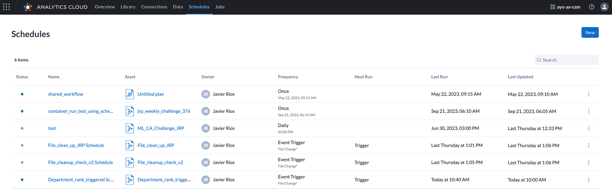Engine Works
Under the hood of Alteryx: tips, tricks and how-tos.- Community
- :
- Community
- :
- Learn
- :
- Blogs
- :
- Engine Works
- :
- AACP Event Triggers: Rescuing Teams From Time Zone...
- Subscribe to RSS Feed
- Mark as New
- Mark as Read
- Bookmark
- Subscribe
- Printer Friendly Page
- Notify Moderator
In the dynamic realm of marketing analytics at ABC Corp, the weekly product utilization report serves as a crucial compass for strategic decisions. However, a time zone hiccup between the marketing and IT departments was turning this routine task into a nightly ordeal.
The IT team, stationed 10 hours ahead, diligently prepared and made data available for the marketing crew. The marketing data analyst, responsible for overseeing the report workflow, faced a conundrum. The data was usually ready after office hours, leading to delays and unnecessary stress for both teams.
Enter our tech superhero – the ingenious developer determined to rescue the marketing team from this time zone dilemma. Recognizing the problem, the developer devised a solution: an event trigger that would kick-start the workflow as soon as a change occurred in the database.
This breakthrough meant the marketing data analyst could bid adieu to sleepless nights and late-night vigils. With the Automated Event-Triggered Workflow at their disposal, the developer could now rest for a solid 7+ hours, knowing that the reporting process would initiate seamlessly.
The tale of this tech triumph not only streamlined the weekly report generation but also highlighted the power of automation in overcoming geographical barriers. As the marketing team reveled in newfound efficiency, the blogosphere buzzed with excitement about the tech marvel that brought peace to the world of data analytics at ABC Corp.
Let us recreate the process as follows:
Step 1
This workflow meticulously mirrors the IT process, orchestrating the preparation of data destined for the Marketing department. Within this streamlined sequence, the IT team extracts data from a database, engages in precision manipulation, timestamps it, and securely stores it in the Alteryx Data Storage database. This process ensures that the Marketing department receives not just raw data but refined and time-stamped insights ready for strategic deployment.
Step 2
This simulates the intricacies of the marketing department's operations. It begins by extracting curated data from the Alteryx Data Storage database, skillfully prepared by the IT department. The subsequent steps involve calculating both the daily and accumulated risk for each account, culminating in the meticulous preparation of data tailored for the management report. This seamless process not only ensures accuracy but also empowers the marketing team with insightful metrics essential for strategic decision-making.
Step 2.1 (Setting up the trigger)
Anticipating the upcoming iteration, the analyst has implemented event trigger functionality to discern changes in the database where the IT department lands data. With this setup, AACP vigilantly monitors the database. As soon as the IT department lands new data for the next iteration, the marketing process seamlessly springs into action, eliminating the need for manual intervention. This proactive approach ensures that the analyst does not have to wait for the data to arrive; instead, the entire process is triggered automatically, streamlining efficiency, and optimizing the workflow for a more responsive and agile marketing strategy.
From the AACP landing page, select Library and find the workflow that needs to be triggered. Once the workflow is found, click on the three dots icon, and select Schedule.
Set up the new Schedule, select Event Trigger and browse the database that will be monitored for changes.
Once the trigger is set up you will see a green dot on the left side of the new event created. This indicates that the trigger has been created and is active.
Step 3
In this streamlined workflow, we emulate the pivotal moment when the IT department lands data into the Alteryx Data Storage (ADS), setting the stage for the upcoming Marketing iteration. This crucial step signifies the seamless transfer and organization of data, laying the foundation for a dynamic and efficient collaboration between IT and Marketing.
Step 4
This phase operates seamlessly through automation. AACP - Designer Cloud, swiftly detects alterations in the database—specifically, the arrival of new data from the IT department—and promptly initiates the Marketing process. This automated synchronization ensures a swift and efficient transition, eliminating the need for manual interventions. With AACP's keen ability to identify database changes, our workflow becomes not only automated but also highly responsive, allowing for a dynamic and streamlined marketing approach.
Step 5
This step serves as a validation of our process. The event trigger has proven its effectiveness by seamlessly launching the Marketing Process precisely when the new data became available. This successful execution underscores the reliability and precision of our workflow, reinforcing our commitment to efficiency and ensuring that each step of the process aligns seamlessly with our objectives.
The database has been updated.
You must be a registered user to add a comment. If you've already registered, sign in. Otherwise, register and sign in.